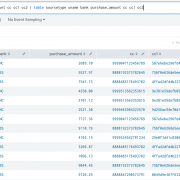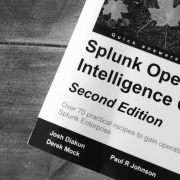Simplifying SPL: A Beginner’s Guide to the Splunk AI Assistant
In today’s data-driven world, mastering the Splunk Search Processing Language (SPL) is essential for effective data analysis. However, for beginners, SPL can seem like a daunting language to learn. Enter the Splunk AI Assistant – a revolutionary tool designed to make SPL accessible to users of all levels of expertise.
Navigating SPL with Ease
Powered by Natural Language Processing (NLP), the Splunk AI Assistant serves as your personal guide to SPL. Whether you’re a newcomer or an experienced user, the Assistant simplifies the process of crafting SPL queries. With its intuitive chat interface, users can input search queries in plain English and receive translated SPL commands, or vice versa, effortlessly bridging the gap between human language and SPL syntax.
Bridging the Gap for Beginners
For those just starting their SPL journey, the Splunk AI Assistant is a game-changer. By leveraging generative AI technology, the Assistant reduces the learning curve associated with SPL. No longer do beginners need to grapple with complex syntax or terminology – the Assistant streamlines the process, empowering users to unlock the full potential of Splunk’s data analysis capabilities.
Best Practices for Seamless Interaction with Splunk AI Assistant
To ensure optimal results when using the Splunk AI Assistant, keep these tips in mind:
- Utilize the Write SPL Feature: Describe your desired SPL query in plain English for the best results.
- Focus on SPL Queries: Keep queries limited to SPL only to minimize confusion.
- Exercise Caution with Sensitive Information: Avoid sharing sensitive data in the chat field.
- Stay Informed: While the Assistant is in preview mode, expect occasional limitations or inaccuracies.
- Explore Additional Resources: Take advantage of links to Splunk documentation provided by the Assistant for further learning.
Practical Use Cases
Use Case: Finding Forwarders Connected to the Indexer
In this scenario, we were tasked with identifying the list of forwarders connected to the indexer, along with their UF (Universal Forwarder) version and architecture.
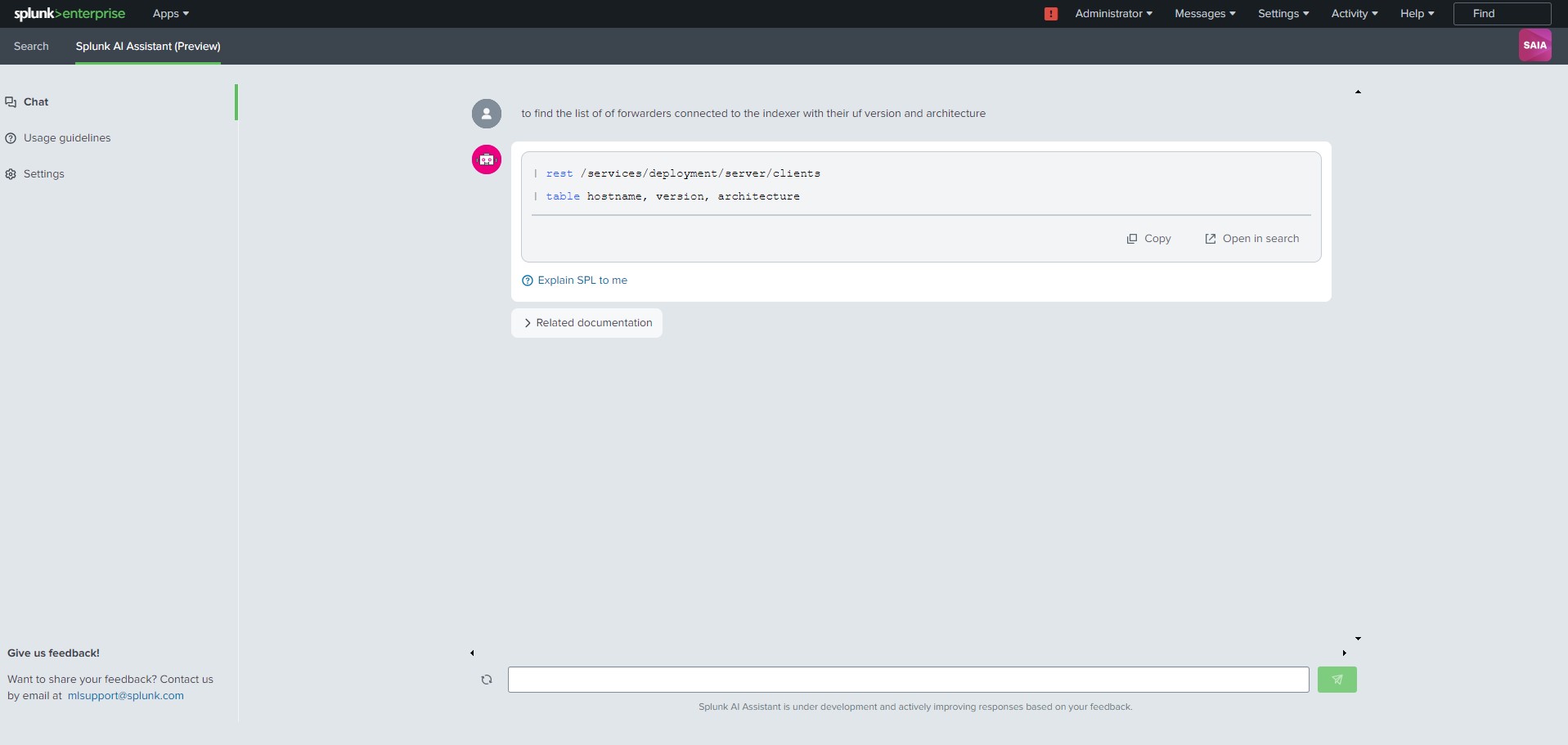
The query utilizes the rest command to call the Splunk REST API endpoint /services/deployment/server/clients, fetching information about deployment clients connected to the deployment server. It then uses the table command to display the specified fields (hostname, version, and architecture) in a tabular format.
Use Case: Analyzing Disk Space Usage for Splunk Servers
In this scenario, we are trying to find the explanation for an SPL query that we used to analyze disk space usage for Splunk servers with more than 90% usage. Let’s look into the explanation of the provided search query:
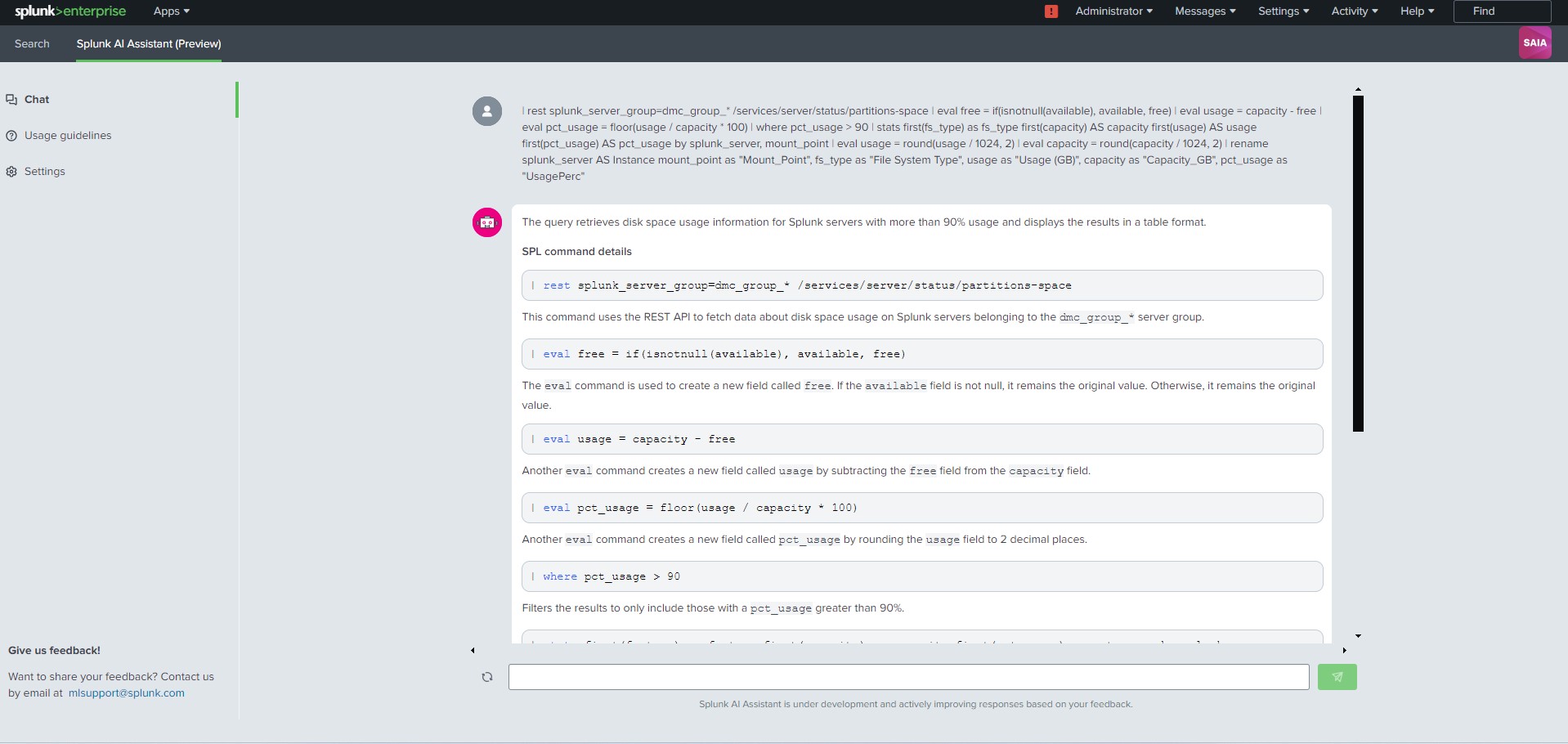
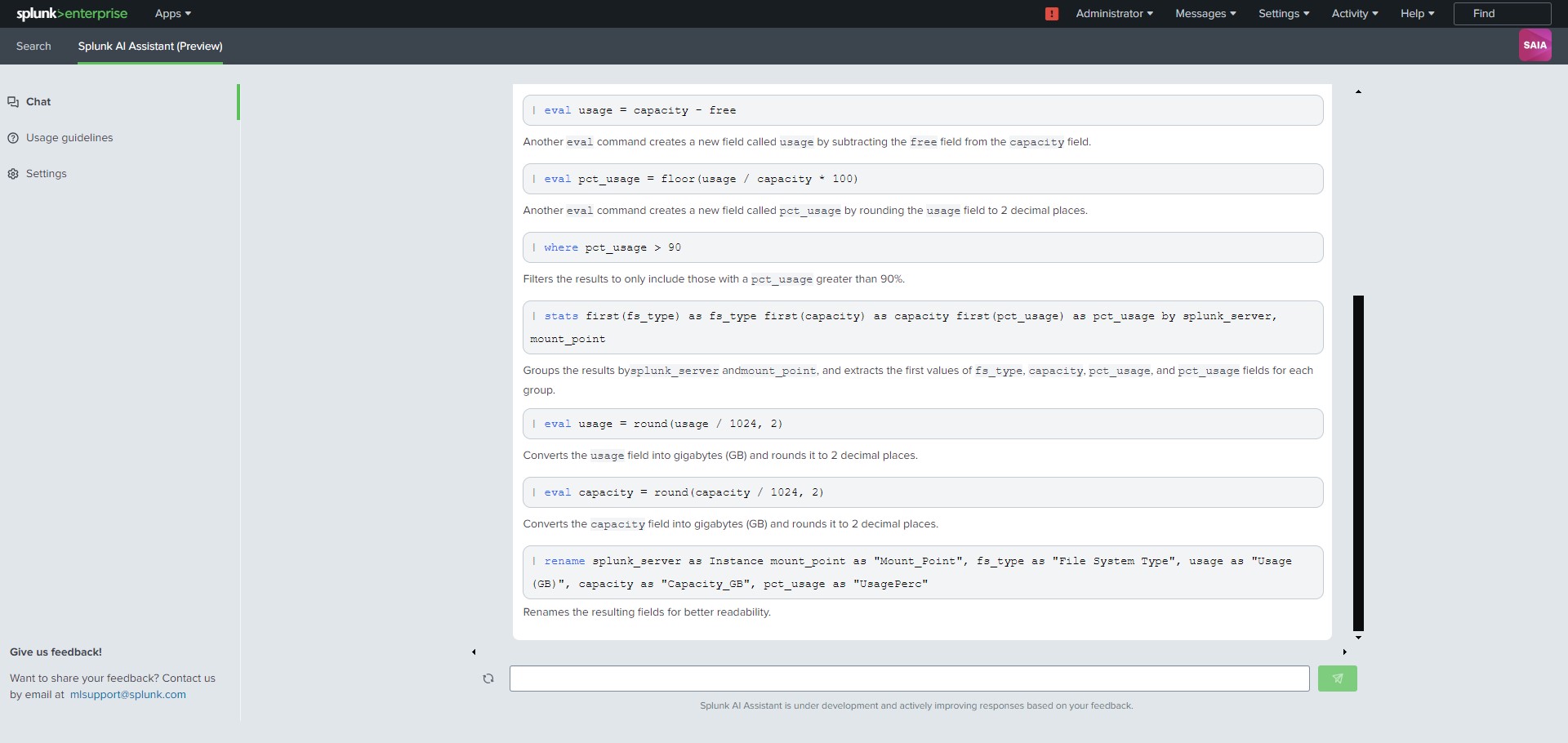
This use case exemplifies the power of the Splunk AI Assistant in dissecting and understanding complex SPL queries, enabling users to extract actionable insights from their data effortlessly.
Feedback from Testing
During testing, I have noticed that while the Splunk AI Assistant excels at providing explanations for queries, it may still require refinement for writing complex SPL queries. However, its usefulness in understanding SPL queries remains undeniable, making it an invaluable tool for users seeking clarity and guidance.
The Preview Period
The Splunk AI Assistant (https://splunkbase.splunk.com/app/6410) is currently in a Preview Period, available for users to try out and provide feedback. To access the preview version, users need to download the app from Splunk’s Preview portal and sign up at https://voc.splunk.com/preview/aiassist. While in preview, users can explore the Assistant’s features and contribute to its development by sharing their experiences and suggestions.
Looking Ahead
As the Splunk AI Assistant continues to evolve, it promises to be a valuable resource for beginners and experienced users alike. Supported by the development team and compatible with Splunk Enterprise and Splunk Cloud, the Assistant holds immense promise in simplifying SPL usage and empowering users to harness the full potential of Splunk’s data analytics platform.
Join the SPL Revolution
Embrace the power of the Splunk AI Assistant and embark on your journey to mastering SPL. With its simple user-friendly interface and innovative features, navigating the world of data analysis has never been easier. Get ready to unleash the full potential of Splunk – one query at a time.
For more information or assistance on the app, you can contact the development team at mlsupport@splunk.com. Get ready to elevate your data analysis game with the Splunk AI Assistant.
© Discovered Intelligence Inc., 2024. Unauthorised use and/or duplication of this material without express and written permission from this site’s owner is strictly prohibited. Excerpts and links may be used, provided that full and clear credit is given to Discovered Intelligence, with appropriate and specific direction (i.e. a linked URL) to this original content.