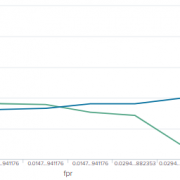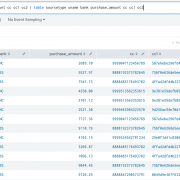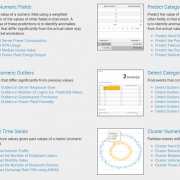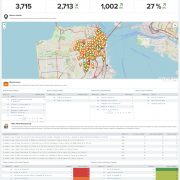Homepage for Splunk – Our New App!
Homepage for Splunk
We are pleased to announce the release of our new app, Homepage for Splunk. This Splunk certified app presents your logged in users with a ‘virtual cockpit’ that provides a single-pane-of-glass view into their specific use of Splunk.
The app is designed to be configured as the home page of your other Splunk apps (e.g. the Search App) and will help your users better understand Splunk and the data they can search.
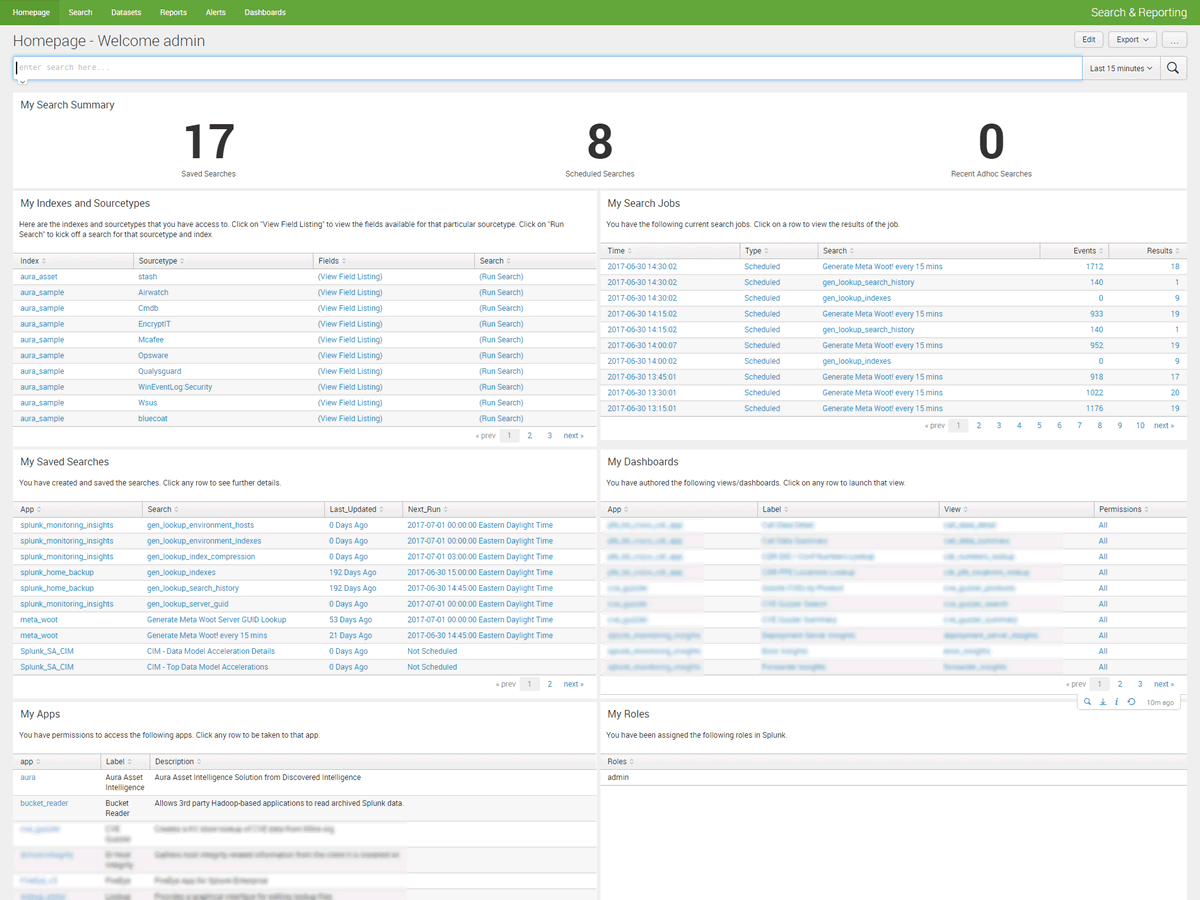
The app uses a central home page, tailored to the user, that provides insights into the indexes and sourcetypes they have access to, search jobs they have run, their saved searches and dashboards and the apps they have permissions to access. Users are able to dynamically drill-down into more details, re-run searches and jobs, or immediately search specific data sources.
Features
The app provides the following key features:
- Presents users with a virtual cockpit into Splunk, providing at-a-glance key information tailored to the logged in user
- Greatly aids in a user’s understanding of Splunk, the data sources they can access and their specific search activity
- The point-and-click driven approach simplifies the Splunk learning curve and allows users to search data without typing anything
- The use of drill-down allows for additional relevant information to be displayed
- REST driven approach provides extremely fast performance without the need to search indexed data
- Tested to work at scale with both environments consisting of 100s of Splunk users and smaller environments of a few users
- Can be centrally administered and deployed across many apps in a Splunk environment as the default home page for those apps
Homepage Dashboards
The app consists of the centralised homepage which then links out to other supplementary dashboards, depending on what the user wishes to drilldown into.
- Homepage (homepage.xml): Provides a customizable dashboard, with fields tailored to logged in user permissions
- Sourcetype Field Listing (homepage_sourcetype_fields.xml): Linked to homepage to dig deeper into your sourcetype fields and values for a given sourcetype
- Saved Searches Listing (homepage_saved_searches_listing.xml): Linked to homepage to provide a listing of saved searches
- Adhoc Searches Listing (homepage_adhoc_searches_listing.xml): Linked to homepage to provide a listing of recent adhoc searches by user
Viewing the Homepage Dashboard
The app is purposely configured to be hidden. Once the Homepage for Splunk app is installed, the logged user can view the homepage dashboard from any of your other apps, due to the global permissions of the app.
Setting Homepage as the Default Home Page of an App
The homepage dashboard can be made to be the default page of any app by editing the navigation menu for that particular app. Full instructions are provided on Splunk Base here.
Looking to expedite your success with Splunk? Click here to view our Splunk service offerings.
© Discovered Intelligence Inc., 2017. Unauthorised use and/or duplication of this material without express and written permission from this site’s owner is strictly prohibited. Excerpts and links may be used, provided that full and clear credit is given to Discovered Intelligence, with appropriate and specific direction (i.e. a linked URL) to this original content.